


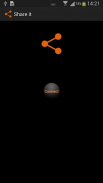











وصف لـ Share it
Share it allows you to share photos, files and folder with everyone using the same Wi-Fi connection or by the use of Bluetooth either publicly where everyone can view the files you are sharing, or privately where only specific people can view your shared files, and by so allowing them to download and comment on every file that is being shared, also once you open Share it it will automatically make you your own Wi-Fi website where you can download files that you and other people are sharing.
Let’s say you saw something funny and you took a picture of it and you want to share that picture, and so here where Share it comes in place to allow you to share this photo with everyone and also allow them to write comments on that picture and share them, or let’s say you have a file or even a folder that you want to share with your class mates so you just upload it on your app and now everyone will be able to download that file from you either by using the app itself or by using the site that the app has made for you or for them (if they are using the app on their device) and download it from there .
How does Share it works?
1. When you open your app you will see the Shared tab which contains all of the files that are shared by everyone and here you can download and comment (everyone can view your comments) on each file.
2.In the File Selector tab you can select any file or folder that you want to share and once you make your choice the app will automatically share the files that you have chosen.
3.The My Files tab lets you manage your current shared files so you can remove, comment or set the privacy of you shared files.
4.The My downloads tab allows you to open or delete the files that you downloaded.
5.To use your personal website you just type the address that the application gave you in your Internet browser and there you can download your own files or files shared by others.
6. In the case on a not exsisting Wi-Fi connection the app will automatically use the device Bluetooth (it it is available )
Why Share it?
1. An easy and a very fast way to share files and folder.
2. The ability to download files from everyone and upload files to everyone.
3. The ability to comment on each and every file that is shared.
4. The ability to share files with your computer by using the address given by your app.
5. The ability to use Bluetooth sharing in the case of existing Wi-Fi connection.
Please in case of any difficulties you are more than welcome to send us a mail to:
<a href="mailto:share.it.application@gmail.com">share.it.application@gmail.com</a>
and we will contact as soon as possible.
Thank you
</div> <div jsname="WJz9Hc" style="display:none">شاركه يسمح لك لتبادل الصور والملفات والمجلدات مع الجميع باستخدام اتصال Wi-Fi نفسها أو عن طريق استخدام بلوتوث إما علنا حيث يمكن للجميع عرض الملفات التي تقوم بمشاركتها، أو من القطاع الخاص حيث يمكن للناس معينة فقط عرض الملفات المشتركة، وذلك عن طريق السماح لهم بتحميل والتعليق على كل الملفات التي يتم تبادلها، وأيضا بمجرد فتح شاركه أنها سوف تجعلك تلقائيا موقع الويب الخاص بك واي فاي الخاصة حيث يمكنك تحميل الملفات التي وأشخاص آخرين وتقاسم.
دعنا نقول أنك رأيت شيئا مضحكا وأنت أخذت صورة منه، وكنت ترغب في مشاركة تلك الصورة، وحتى هنا حيث شارك يتعلق الأمر في المكان للسماح لك لمشاركة هذه الصورة مع الجميع وأيضا السماح لهم لكتابة تعليق على هذه الصورة و مشاركتها، أو دعنا نقول لديك ملف أو حتى المجلد الذي تريد مشاركته مع زملائه صفك لذلك أنت فقط تحميله على التطبيق الخاص بك والآن الجميع سوف تكون قادرة على تحميل هذا الملف منك إما باستخدام التطبيق نفسه أو باستخدام موقع التي جعلت التطبيق بالنسبة لك أو بالنسبة لهم (إذا كانت تستخدم التطبيق على أجهزتهم) وتحميل البرنامج من هناك.
كيف شاركه يعمل؟
1. عند فتح التطبيق الخاص بك سوف تشاهد علامة التبويب المشتركة الذي يحتوي على كافة الملفات التي يتم مشاركتها من قبل الجميع وهنا يمكنك تحميل وتعليق (يمكن للجميع عرض التعليقات الخاصة بك) على كل ملف.
2.In علامة التبويب ملف محدد يمكنك تحديد أي ملف أو المجلد الذي تريد مشاركته وبمجرد جعل اختيارك التطبيق سوف نشارك في الملفات التي قمت باختيارها تلقائيا.
التبويب 3.THE ملفاتي يتيح لك إدارة الملفات المشتركة الحالية حتى تتمكن من إزالتها، تعليق أو تعيين خصوصية لك الملفات المشتركة.
4.The يسمح التبويب التنزيلات بلادي لك لفتح أو حذف الملفات التي قمت بتحميلها.
5.To استخدام موقعك الشخصي لك فقط اكتب العنوان الذي أعطاك التطبيق في متصفح الانترنت الخاص بك، وهناك يمكنك تحميل الملفات الخاصة بك أو الملفات المشتركة من قبل الآخرين.
6. في حالة على اتصال واي فاي لا exsisting التطبيق سوف تستخدم تلقائيا بلوتوث (أنه كان متوفرا) الجهاز
لماذا شاركه؟
1. وسيلة سهلة وطريقة سريعة جدا لتبادل الملفات والمجلدات.
2. القدرة على تحميل الملفات من الجميع وتحميل الملفات إلى الجميع.
3. القدرة على التعليق على كل الملفات التي يتم مشاركتها.
4. القدرة على مشاركة الملفات مع جهاز الكمبيوتر الخاص بك عن طريق استخدام العنوان المعطى من قبل التطبيق الخاص بك.
5. القدرة على استخدام تقاسم Bluetooth في حالة اتصال Wi-Fi القائمة.
يرجى في حال وجود أي صعوبات كنت أكثر من موضع ترحيب لترسل لنا رسالة بريد إلكتروني إلى:
@ gmail.com share.it.application
وسوف نتصل في أقرب وقت ممكن.
شكرا</div> <div class="show-more-end">











